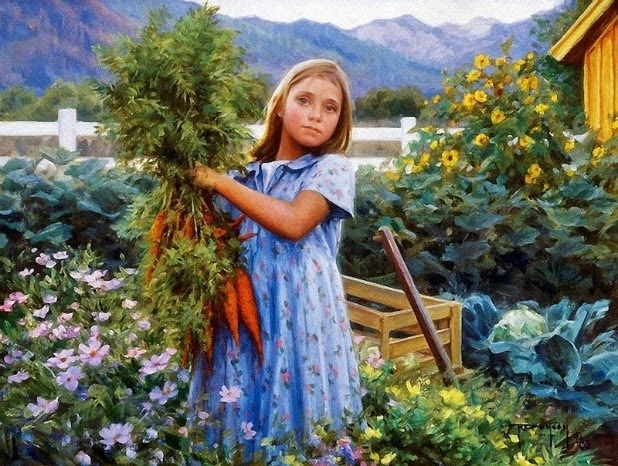Hi Crafty Friends,
I do like to occasionally try different techniques and styles of cards, etc so this time I coloured up another no lines colouring image. To create the "no lines" I just use the editing section in Word to create it. Once I've copied the image into a Word document, I click on it then choose "format" on the top bar, there's a "colour" choice under format, that will give you a dropdown menu of different colours you can change the image to and I'll change it to 25% or 50% (depending on the image) which lightens it to a lighter grey. You can still see the lines a bit on this image so I would have made it 50% lighter. Hope that all makes sense :)
Feel free to email me any questions you may ever have regarding my crafting/cards.
I do like to occasionally try different techniques and styles of cards, etc so this time I coloured up another no lines colouring image. To create the "no lines" I just use the editing section in Word to create it. Once I've copied the image into a Word document, I click on it then choose "format" on the top bar, there's a "colour" choice under format, that will give you a dropdown menu of different colours you can change the image to and I'll change it to 25% or 50% (depending on the image) which lightens it to a lighter grey. You can still see the lines a bit on this image so I would have made it 50% lighter. Hope that all makes sense :)
Feel free to email me any questions you may ever have regarding my crafting/cards.
I am entering this card into the following challenges:
If you love embellishments, freebies, prizes and giveaways please come follow our new blog at Flourish with a Bling blog or go straight to our store at Flourish with a Bling store. We only need one more follower before we randomly choose a winner to receive a lovely prize pack! We'll ship worldwide :)
Have a great day,
XOX Lucy